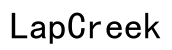Why Is My Hisense TV Blinking On and Off?
Introduction
Encountering a TV that constantly blinks on and off can be quite frustrating. If you're wondering why your Hisense TV is malfunctioning this way, you've come to the right place. Understanding the root causes and effective solutions can not only save you time but also extend the lifespan of your TV.
This blog dives deep into the common reasons behind this issue, provides troubleshooting steps, discusses advanced solutions, and offers preventive measures. Whether you’re a tech-savvy individual or someone simply looking for a quick fix, this guide aims to tackle every aspect of the blinking issue comprehensively.

Understanding the Problem
Before jumping to elaborate fixes, it's crucial to comprehend what might be causing your Hisense TV to blink on and off. Problems often align with power issues, signal inconsistencies, or software glitches. When the TV detects an issue, it sometimes blinks as a distress signal.
Common causes include:
- Power Fluctuations: Unstable power supply can cause irregularities.
- Loose Connections: Worn-out cables or poorly connected wires can disrupt the signal.
- Firmware Glitches: Outdated software might lead to operational abnormalities.
Understanding these causes helps in addressing the problem more precisely, setting the stage for effective troubleshooting.
Troubleshooting Steps
To restore your TV's functionality, begin with basic troubleshooting steps, advancing to more technical solutions if required.
Initial Checks
- Power Cycle: Turn off the TV and unplug it. Wait for about one minute before plugging it back in and turning it on.
- Check Remote Control: Sometimes the problem lies with the remote. Try changing the batteries or using another remote.
Power Source and Connections
- Inspect Power Source: Ensure that the TV is connected to a stable power outlet.
- Examine Cables: Check for any loose or damaged cables. Securely reconnect all cables, including HDMI and power cords.
- Surge Protector: If connected to a surge protector, try plugging the TV directly into the wall outlet, as some protectors can cause power interruptions.
Firmware and Software Updates
- Check for Updates: Navigate to the TV’s settings menu and check for firmware updates.
- Install Updates: If an update is available, follow the on-screen instructions to install it. Restart the TV afterward to see if the issue is resolved.
These initial steps often resolve the blinking issue, but if the problem persists, it’s time to consider advanced solutions.
Advanced Solutions
When basic troubleshooting doesn’t work, more in-depth measures are necessary. These can involve resetting the TV to its factory settings or addressing potential internal hardware issues.
Factory Reset Procedure
A factory reset can solve various software-related issues by restoring your TV to its original settings.
- Backup Data: Note that a factory reset will erase all custom settings, so back up important data if possible.
- Access Settings: Go to the settings menu using your remote.
- Perform Reset: Select the factory reset option and confirm the action. Follow the on-screen instructions.
- Setup TV: Once the reset is complete, you will need to set up your TV like it’s new. Observe if the blinking issue persists.
Internal Hardware Problems
If even a factory reset doesn’t solve the problem, an internal hardware issue might be at fault.
- Capacitors: Over time, capacitors can wear out and cause power inconsistencies. Unless you’re experienced with electronics, this diagnosis and repair are best left to professionals.
- Loose Components: Any loose or faulty internal components can also trigger blinking. Again, professional inspection is recommended.

Preventive Measures
To avoid dealing with a blinking Hisense TV in the future, take some proactive steps. Proper maintenance and use can extend its life and minimize issues.
Tips to Prevent Future Issues
- Stable Power Supply: Ensure your TV is connected to a stable power source.
- Quality Cables: Use high-quality cables for all connections to reduce the risk of loosening or damage.
- Regular Software Updates: Periodically check for and install firmware updates.
Regular Maintenance Guidelines
- Clean Regularly: Dust can accumulate in ports and impede connections. Clean your TV and its surroundings regularly.
- Avoid Overheating: Ensure your TV is placed in a well-ventilated area to prevent overheating.
- Check Connections: Inspect all cables and connections periodically to ensure they remain secure and damage-free.
When to Seek Professional Help
While troubleshooting and preventive measures often solve the issue, there are times when professional intervention is necessary.
Identifying Critical Signs
- Persistent Blinking: If the blinking continues despite all efforts.
- Physical Damage: Any visible damage to the TV’s hardware.
Choosing Authorized Service Centers
- Warranty Check: Verify if your TV is still under warranty and contact Hisense’s authorized service centers.
- Professional Technicians: Ensure you opt for qualified technicians who can offer reliable repairs and peace of mind.

Conclusion
Experiencing a blinking Hisense TV can be disruptive, but understanding its causes and solutions can help you address and prevent this issue effectively. Covering everything from initial checks to advanced fixes and preventive tips ensures comprehensive guidance. If all else fails, professional help is always a viable option.
Frequently Asked Questions
What causes a Hisense TV to blink on and off?
Common causes include power fluctuations, loose connections, and firmware glitches.
How do I stop my Hisense TV from flashing on and off?
Start with a power cycle, check all connections, and update the firmware. If these steps don’t work, try a factory reset or consult a professional.
Is a blinking Hisense TV a sign of a serious problem?
Not always. It can be a minor issue like a loose cable or require a more in-depth solution like hardware repairs.