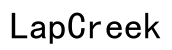Drone Link: The Ultimate Guide to Optimizing Performance
Introduction
Drone link technology is revolutionizing how we interact with and control drones. This comprehensive guide dives into every aspect of drone link systems, from the key components and setup practices to advanced techniques for boosting performance. Whether you’re a novice or an experienced drone enthusiast, optimizing your drone link connection is crucial for achieving smooth, reliable operation.

Understanding Drone Link Technology
Drone links serve as the critical communication channels between the drone and its controller. This section delves into the components and features of a drone link system that impact its overall performance and reliability.
Components of a Drone Link System
A typical drone link system comprises several elements, each contributing to maintaining a strong connection:
- Transmitter: Located in the controller, it sends signals to the drone.
- Receiver: Housed within the drone, it interprets incoming signals from the transmitter.
- Antenna: Enhances the transmission and reception of signals, crucial for distance and clarity.
- Firmware: Software that ensures all hardware components communicate effectively.
Key Features and Specifications
Several features determine the efficiency of a drone link:
- Latency: The time lag between the controller’s input and the drone’s response. Lower latency means more precise control.
- Range: The maximum distance over which the drone can still receive signals from the controller.
- Frequency: The specific bandwidth used to transmit signals, impacting signal clarity and reach.
- Signal Strength: Measured in dBm, stronger signals translate to better control and less susceptibility to interference.
Understanding these components and specifications sets the foundation for effectively setting up and fine-tuning your drone link system.
Best Practices for Setting Up Your Drone Link
Setting up your drone link system correctly is vital. Poor setup can result in subpar performance and connection issues. Implementing the following practices helps in ensuring a robust and reliable connection.
Proper Antenna Placement
Proper antenna placement is critical for maximizing signal strength and reducing interference:
- Orientation: Position antennas perpendicular to each other to cover a broader range.
- Height: Elevating antennas can reduce obstructions and improve signal clarity.
- Avoid Metal: Keep antennas away from metal objects that can cause interference.
Selecting the Right Frequency
Choosing the correct frequency band can minimize interference and improve performance:
- 2.4GHz: Commonly used for its balance between range and interference resistance.
- 5.8GHz: Offers higher bandwidth and is less prone to interference but has a shorter range.
Fine-tuning these setup practices ensures a sturdy and uninterrupted link between your drone and controller.
Optimizing Software Settings for Drone Link
Beyond hardware, software settings play a critical role in fine-tuning your drone link system. Regular updates and precise configurations can enhance performance significantly.
Firmware and Software Updates
Keeping firmware and software updated ensures optimal performance and security:
- Check for Updates Regularly: Manufacturers periodically release updates to improve components’ performance.
- Automatic Updates: Enable this feature where possible to ensure you’re always running the latest version.
- Backup: Before updating, always back up settings to avoid losing custom configurations.
Configuring Control Settings
Proper control settings are crucial for responsive and accurate drone operation:
- Sensitivity Settings: Adjust these to match your flying style for precise control.
- Expo Settings: Modify exponential settings to smooth out control inputs, preventing jerky movements.
- Failsafe Mechanisms: Ensure failsafe settings are configured to return the drone safely in case of signal loss.
By focusing on these software aspects, you can significantly reduce latency and improve the overall reliability of your drone link.
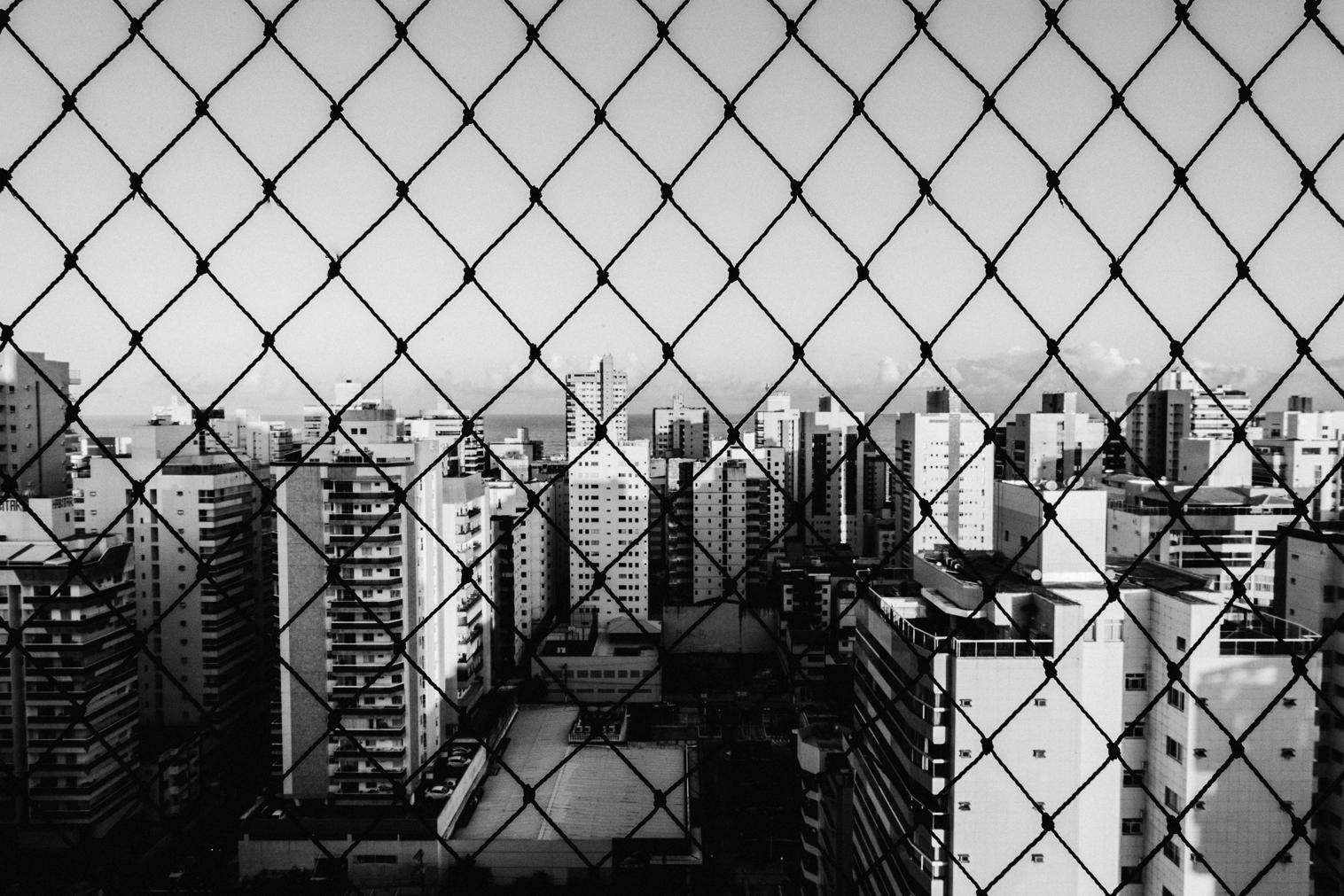
Troubleshooting Common Drone Link Issues
Even with optimal setup, issues can arise. Being able to troubleshoot effectively is essential for maintaining performance.
Interference Problems
Interference can severely impact drone link performance. To tackle this:
- Avoid Crowded Frequencies: Scan for and avoid frequencies heavily used in your vicinity.
- Use Frequency Hopping: Some advanced systems offer this feature to automatically switch to the clearest frequency.
- Shielding: Employ RF shielding materials to protect against external interference.
Signal Dropouts and Latency
Experiencing signal dropouts and high latency can be frustrating. Here’s how to address these issues:
- Check Connections: Ensure all components are securely connected and antennas are properly placed.
- Reduce Distance: Fly within the operational range specified by the manufacturer.
- Environmental Factors: Avoid flying in areas with high electromagnetic interference, like near power lines.
Resolving these common issues can restore and even enhance the performance of your drone link system.

Advanced Techniques for Enhancing Drone Link Performance
For those looking to push the boundaries of their drone link performance, advanced techniques can offer significant boosts.
Using Signal Boosters
Signal boosters can extend the range and improve the reliability of your drone link connection:
- External Boosters: Attach these to your controller’s antenna to amplify the signal.
- Integrated Boosters: Some high-end drones come with built-in signal boosting technologies.
Techniques for Reducing Latency
Minimizing latency is crucial for real-time drone control:
- Dedicated Channels: Use dedicated frequencies or channels with less traffic.
- Wired Connections: If your controller supports a wired connection, use it to reduce signal propagation delays.
- High-Quality Components: Utilize high-quality transmitters and receivers that prioritize low-latency communication.
These advanced techniques can significantly enhance the performance and reliability of your drone link system, allowing for more precise and extended operations.
Conclusion
Optimizing your drone link system involves a blend of both hardware and software adjustments. Understanding the components, setting up correctly, and troubleshooting common issues are fundamental steps. For those seeking further enhancements, advanced techniques offer additional ways to improve performance. By following this comprehensive guide, you can ensure a robust, reliable, and efficient drone link system that meets your needs.
Frequently Asked Questions
What is a Drone Link System?
A drone link system is the communication channel bridging the drone and its controller. Key components include the transmitter, receiver, and antennas, which work together to maintain signal integrity and facilitate drone operation.
How do I improve my drone link connection?
Improving your drone link connection involves proper antenna placement, selecting the right frequency, keeping firmware updated, and configuring control settings accurately. Implement signal boosters and advanced software settings for further enhancement.
What are the common issues with drone link systems?
Common issues with drone link systems include interference, signal dropouts, and high latency. Troubleshooting steps involve checking connections, avoiding crowded frequencies, and employing RF shielding to protect against external interference.