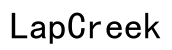How to Dispose of Old Laptop
Introduction
Disposing of an old laptop responsibly ensures not only your data security but also environmental protection. Many people are unaware of the best practices for disposing of outdated electronics, leading to data breaches and environmental harm. This guide provides a comprehensive step-by-step approach to safely and effectively dispose of your old laptops.

Preparing Your Old Laptop for Disposal
Before disposing of your laptop, it's crucial to prepare it correctly. Ensuring that your data is secure and the device is clean can save time and avoid potential issues down the road.
Firstly, back up all important files and data. This can be done via external hard drives, USBs, or cloud storage services. Once your data is safely backed up, disconnect all accounts linked to the laptop, such as email, cloud storage, and any other personal or work-related accounts.
Secondly, clean the laptop physically. A clean device will be more appealing if you're considering donating, recycling, or trading it in. Wipe down the surfaces with a microfiber cloth and ensure there are no stickers or residue left.

Data Erasure
Once your data is backed up and accounts disconnected, the next vital step is data erasure. This step ensures that your personal information is completely removed from the laptop before disposal.
Methods for Wiping Your Hard Drive
- Factory Reset: Most operating systems offer an option to reset the device to factory settings. This can be found in the settings menu under 'Recovery' or 'Reset'. While convenient, factory resets may not be sufficient for complete data security.
- Manual Deletion: Manually deleting files and emptying the recycle bin provides more control but still leaves remnants of data on the hard drive. This method isn’t advisable for sensitive information.
- Data Wiping: Utilizing specialized software to overwrite the existing data repeatedly ensures that the information is irretrievable.
Tools and Software for Secure Data Deletion
Several tools and software can assist with secure data deletion:
- DBAN (Darik's Boot And Nuke): This free tool is highly regarded for wiping hard drives clean.
- Eraser: A powerful, customizable, and user-friendly software for secure data deletion.
- CCleaner: Known for its cleanup capabilities, CCleaner also offers options for securely erasing hard drives.
Exploring Disposal Routes
After ensuring your laptop is data-free, you can explore various disposal routes. Making an informed choice will benefit you and possibly others in need.
Donating to Schools and Non-Profits
Donating your old laptop is not only charitable but also beneficial to communities and educational institutions.
- Local Schools: Contact local schools to see if they accept used electronics.
- Non-Profit Organizations: Many non-profits repurpose old electronics for those in need. Ensure the organization is reputable and inquire about their data security measures.
Recycling with Certified E-Waste Handlers
Recycling is crucial for environmental protection. Sending your laptop to certified e-waste recyclers ensures that hazardous materials are handled correctly.
- Certified Handlers: Check with local waste disposal services for e-waste recycling programs.
- Manufacturer Programs: Many manufacturers offer take-back programs to recycle old devices. Contact the laptop’s manufacturer for options.

Trade-Ins and Buybacks
If donating or recycling isn’t suitable, consider trade-ins or buybacks, which offer financial returns while safely disposing of your laptop.
Utilizing Manufacturer and Retailer Trade-In Programs
Many manufacturers and retailers have trade-in programs where they offer credit or discounts for trading in old electronics.
- Manufacturer Websites: Visit the laptop manufacturer’s website to check for trade-in options.
- Retail Stores: Major electronics retailers often have trade-in programs. Verify the store's terms and conditions for a smooth process.
Steps to Ensure a Smooth Buyback Process
To ensure a seamless buyback:
- Condition Assessment: Accurately describe your laptop’s condition.
- Original Accessories: Include original chargers, cables, and accessories.
- Clear Personal Data: Ensure all personal data is wiped clean.
Repurposing and Upcycling Ideas
Another innovative way to dispose of your old laptop is to repurpose or upcycle it, giving the device a new lease on life.
Turning Your Old Laptop into a Media Center
Transform your old laptop into a dedicated media center. Install lightweight media center software and connect it to your TV for a streaming and entertainment hub.
Using Parts for DIY Tech Projects
Old laptop components can be valuable for DIY tech projects.
- External Storage: Convert the hard drive into an external USB storage device.
- Digital Photo Frame: Reuse the LCD screen as a digital photo frame.
Conclusion
Disposing of an old laptop is not merely about discarding the device. Through careful preparation, data erasure, and choosing the right disposal route, you can ensure data security and environmental responsibility.
Frequently Asked Questions
What should I do before recycling my old laptop?
Before recycling, ensure you back up all data, disconnect linked accounts, clean the device, and securely erase all data from the hard drive.
How can I permanently delete data from my old laptop?
Permanently delete data using specialized software like DBAN, Eraser, or CCleaner, which securely overwrite existing data multiple times.
Are there any trade-in programs for old laptops?
Yes, many manufacturers and retailers offer trade-in programs. Check with your laptop’s manufacturer or major electronics stores for available options.