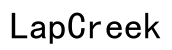How to Fix Low Speaker Volume on iPhone 12 Pro Max in 2024
Introduction
Experiencing a low speaker volume on your iPhone 12 Pro Max can be incredibly frustrating, especially when you're trying to enjoy music, videos, or hands-free communication. Several factors might contribute to this issue. Fortunately, you don’t need to stress much longer. This comprehensive guide aims to explore the common causes, provide step-by-step troubleshooting, offer advanced solutions, and give preventive tips to ensure your device performs at its best. Keep reading to learn everything you need to know to troubleshoot and fix the low speaker volume issue on your iPhone 12 Pro Max.

Common Causes of Low Speaker Volume
Understanding why your iPhone 12 Pro Max may have low speaker volume is the first step to resolving the issue. Generally, this problem can be attributed to several common causes: 1. Internal Obstructions: Dust, dirt, or lint can accumulate in the speaker grills, blocking sound. 2. Software Problems: Sometimes, software glitches or outdated iOS versions can affect speaker performance. 3. Settings Adjustments: Volume limiting settings or incorrectly configured audio settings might be the culprit. 4. Hardware Issues: Physical damage to internal components or external wear and tear can degrade audio quality. 5. Environmental Factors: Being exposed to moisture or extreme temperatures might also affect the speaker’s performance.
Identifying the cause helps in choosing the right solution, so let's delve into how to troubleshoot this problem step-by-step.

Step-by-Step Troubleshooting Guide
If you're experiencing low speaker volume issues with your iPhone 12 Pro Max, try these steps to potentially fix the problem:
Step 1: Checking Volume Settings
- Ensure Ringer and Alerts Volume: Open Settings > Sounds & Haptics. Drag the Ringer and Alerts slider to the right to maximize the volume.
- Check Volume Keys: Ensure the physical volume buttons on the side of your phone are set to the max position while playing audio.
- Disable Volume Limit: Go to Settings > Music and ensure the Volume Limit is turned off.
Step 2: Cleaning the Speaker
- Materials Needed: Use a soft-bristled brush, compressed air, or a small vacuum designed for electronics.
- Cleaning the Grill: Gently brush the speaker grills and ports to remove any dust or debris.
- Using Compressed Air: If using compressed air, keep the can upright and spray lightly to avoid pushing debris further into the phone.
Step 3: Checking for Software Updates
- Update iOS: Navigate to Settings > General > Software Update. If an update is available, download and install it.
- App Updates: Ensure all audio-related apps are updated via the App Store.
Step 4: Testing in Safe Mode
- Reboot to Safe Mode: Restart your iPhone by pressing and holding both the side button and either volume button until the slider appears. Slide to power off. Turn the phone back on by holding the side button until the Apple logo appears.
- Test Audio: Play audio to see if the issue persists. If it doesn’t, the problem might be a third-party app causing audio disruptions.
Step 5: Resetting All Settings
- Reset Settings: Open Settings > General > Reset > Reset All Settings. This won't delete your data but will reset system settings like Wi-Fi passwords and configurations.
- Confirmation: Follow the prompts to reset. Once complete, reconfigure your settings and test the volume.
Advanced Solutions
If the basic troubleshooting steps don’t resolve the issue, advanced solutions might be necessary.
Using Third-Party Cleaning Tools
Several high-quality third-party cleaning tools are designed specifically for smartphones. These tools provide a thorough and safe cleaning without the risk of damaging your internal components. Make sure you purchase from reputable brands to avoid counterfeit products.
Contacting Apple Support
When all else fails, reaching out to Apple Support might be the best option. You might be dealing with a hardware issue that requires professional attention.
- Apple Support: Visit the official Apple Support website or use the Apple Support app to schedule an appointment.
- Authorized Service Providers: Alternatively, visit an Apple-certified service provider to get your device inspected and potentially repaired.
Preventive Tips
Preventing low speaker volume issues ensures your iPhone 12 Pro Max continues to perform optimally. Consider these tips:
- Regular Cleaning: Every few weeks, gently clean the speaker grills using a soft cloth or brush.
- Avoid Moisture: Keep your phone away from water and humid environments, and use waterproof cases where possible.
- Protective Gear: Use high-quality cases with speaker grills that reduce dust accumulation.
- Software Maintenance: Regularly update your iOS and apps to avoid software glitches that can affect volume.

Conclusion
Fixing the low speaker volume issue on your iPhone 12 Pro Max can be straightforward with the right approach. From simple settings adjustments and cleaning to advanced solutions and preventive tips, you’re now equipped with comprehensive steps to restore your device’s audio performance. If the issue persists, seeking professional help from Apple Support ensures your device remains in top condition.
Frequently Asked Questions
How often should I clean my iPhone speakers?
It's recommended to clean your iPhone speakers every few weeks or whenever you notice dust or debris buildup.
Will a factory reset fix the low volume issue?
A factory reset can resolve software-related issues affecting the volume. However, it should be your last resort as it will delete all your data.
Is it worth getting my iPhone 12 Pro Max speakers replaced?
If the issue is hardware-related and persistent after troubleshooting, speaker replacement by a professional can restore audio quality and is generally worth the investment.