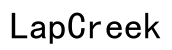Understanding the Green Dot on iPhone
Introduction
Recognizing the symbols on your iPhone is essential for optimizing its features and safeguarding your activities. A particular symbol gaining attention is the green dot that appears in the top right corner of the screen. This small but significant indicator plays a crucial role in enhancing your device's privacy and security. Let's explore what the green dot means on iPhone and its impact on your daily usage.

The Significance of the Green Dot on iPhones
Apple introduced the green dot as a privacy indicator with the iOS 14 update. This seemingly minor feature carries immense importance for users concerned about their privacy and data security. When you see the green dot, it means that an app on your iPhone is currently accessing your camera or microphone. It represents Apple’s commitment to transparency and privacy, alerting users about the active use of these sensors. This feature exemplifies Apple's dedication to safeguarding user privacy.
How the Green Dot Enhances Privacy
Privacy remains a top concern for iPhone users, and the green dot is one of Apple's strategies to address these issues. By offering a visual cue whenever your camera or microphone is active, it alerts you in real time, enabling you to take appropriate actions if you suspect unauthorized access. This empowers users to maintain control over their data, ensuring no app secretly records them without their knowledge. With the green dot, identifying and addressing privacy breaches becomes more straightforward.
When You Will See the Green Dot
The green dot appears whenever there is camera or microphone activation. Here are specific scenarios where it might be noticed:
Green Dot During Camera Usage
When using apps that require camera access, such as taking photos with the Camera app or making video calls with FaceTime, the green dot appears. It serves as a reminder that the app is using your camera.
Green Dot During Voice and Video Calls
During voice and video calls on apps like FaceTime, WhatsApp, or Messenger, the green dot lights up. This indicator confirms the app's access to your microphone and camera, ensuring you're aware of ongoing activities.
Other Scenarios Involving Microphone Access
Besides voice and video calls, other scenarios might trigger the green dot. Apps needing voice input, such as virtual assistants (Siri) or audio-recording apps (Voice Memos), will activate the green dot. It provides continuous user awareness and privacy control whenever an app accesses your microphone or camera.

User Guide: What to Do When You See the Green Dot
Seeing the green dot typically signals that you’ve recently initiated an action requiring camera or microphone access. However, if it appears unexpectedly, consider these steps:
- Identify the App: Swipe down from the top of the screen to access the Control Center. Here, you’ll see the app responsible for the microphone or camera access.
- Check App Permissions: Go to Settings > Privacy > Camera/Microphone to review which apps have access permissions and adjust them if necessary.
- Update or Delete the App: If you suspect malicious activity, updating the app to the latest version can resolve security issues. If concerns persist, consider uninstalling the app.

Common Issues and Troubleshooting
Several users may face issues related to the green dot. Here are common problems and their fixes:
- False Alarms: Sometimes, the green dot may appear inadvertently. Restarting the iPhone usually fixes minor software glitches.
- Persistent Green Dot: If the green dot remains even after closing apps, check for background processes or update your iOS.
- Privacy Settings: Regularly reviewing app permissions can prevent unauthorized camera or microphone access, maintaining control over the device's sensors.
Expert Insights on the Green Dot
Digital privacy experts view the green dot feature as a crucial advancement in user privacy. By providing instant information regarding camera and microphone use, it can prevent unauthorized recordings and foster user awareness. According to privacy researchers, this visual cue aligns with Apple’s goal of more transparent app interactions, reflecting the company’s commitment to user data security.
Conclusion
The green dot on iPhones is a simple yet effective tool designed to enhance your device’s privacy. By alerting you when your camera or microphone is in use, it ensures you’re always aware of what apps are doing. Your proactive role in monitoring these indicators can further improve your iPhone's security, making it safer and more secure to use.
Frequently Asked Questions
Why does the green dot appear when I open some apps?
The green dot appears when an app accesses your iPhone's camera or microphone. It’s your cue that these sensors are actively being used.
How can I check which apps have camera or microphone access?
Navigate to **Settings > Privacy > Camera/Microphone** to view and manage which apps have requested and been granted access permissions.
Can I turn off the green dot notification?
No, the green dot notification is a built-in privacy feature of iOS. Its purpose is to ensure user awareness and cannot be disabled.